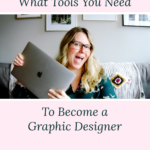My Graphic Design Must-Haves for Getting Started
Let’s just get this out of the way… You don’t need a ton of fancy equipment to get started as a graphic designer!
I know there are tons of videos and blog posts out there with lengthy lists full of the top of the line technology and long lists of all the websites you need to visit and products to buy, but when I think back to when I got started and even now, I had very little and did just fine with what I had!
My biggest piece of advice when starting out as a graphic designer is to have an open mind and that you surround yourself with other creatives that you can bounce your ideas off of.
When I was going to school for design, I was lucky enough to make friends that were doing what I was doing which made it not only fun, but I was able to learn even more beyond the classroom.
When it comes to actually do the work as a designer, all you will need is a computer that can support the technology that you are wanting to run.
Laptops I recommend for Graphic Designers
I’ve always had Macs from Apple, but windows machines are also fine! At one of my in-house jobs, I worked on a PC for two years and although it wasn’t my top choice, it worked just fine. When I was in school, some students didn’t have personal computers so they use computers at school or the library, which is totally acceptable when getting started! Work with what you’ve got!
I don’t know what Windows machine to recommend because I don’t have experience with them, but here are two MacBooks I recommend and why:
- I personally have the 16 inch MacBook Pro and really love it. When I was looking for a new laptop, I typed into google “Mac System Requirements for Adobe Premiere Pro”, knowing that program takes an incredible amount of power to run compared to the other Adobe programs I use, and I based my purchase on the results. I know that as Adobe continues to update its programs that my laptop will have no issue keeping up for years to come.
- If you don’t want to spend the money on the 16 inch MacBook or have no plans on running Adobe Premiere Pro or other similar programs, the 13 inch MacBook Pro might be more of what you’re looking for.
Design Programs for Graphic Designers
In terms of programs, I’ve always used Adobe Creative Cloud as a suite, which means you get access to every single program they offer for a monthly or annual fee, plus updates, templates, any new programs they make, free mobile app versions and more. I personally use Adobe Photoshop, Illustrator, InDesign and Bridge on a daily basis at work. For my YouTube channel and blog, I use all of the above plus Adobe Premiere Pro and After Effects.
There are free programs out there that do their best to mimic these programs but I’ve never tried them so I can’t personally recommend them. I suggest you try out what you can afford and go from there. If you want a free trial for Adobe Creative Cloud, you can use my link here. (If you do end up purchasing, I will get a commission that helps me continue to be able to bring content like this to you, for free. Thank you!). If you are serious about your graphic design career, I would get used to Adobe Creative Cloud as early as you can. It’s widely used in creative departments and is the go-to choice for companies to invest in.
If you aren’t going to school for design and are going to self-taught route or want to continue your education (as you always should!), there are plenty of sites to educate you and keep you inspired. These are a few of my favorites:
Other Misc Items
For overall branding and print design, you’ll also want a Pantone Book. I recommend getting one with coated and uncoated colors in it. Pantone is a color matching system which will allow you to ensure your colors are always matching when doing a project.
- A sketchbook
- A creative outlet, for me doing these videos and working on my blog really challenges my creativity and I feel like it makes me better at my day job.
To recap, to get started as a graphic designer, I would suggest the following:
- Have an open mind
- Surround yourself with creatives
- Have a creative outlet
- Go on walks
- Carry around a sketchbook to use when inspiration strikes
- Decide on what type of computer you want
- Get Adobe Creative Cloud
Thanks for spending the time to read my post today. I’m very passionate about my career as a graphic designer and I’m excited for you that you’re thinking about or are already on this path. You can read more about my journey to becoming a graphic designer, here.
In the comments below, let me know what is in your basic graphic design tool kit.
Remember – be kind to others, it’s important!
Jehn